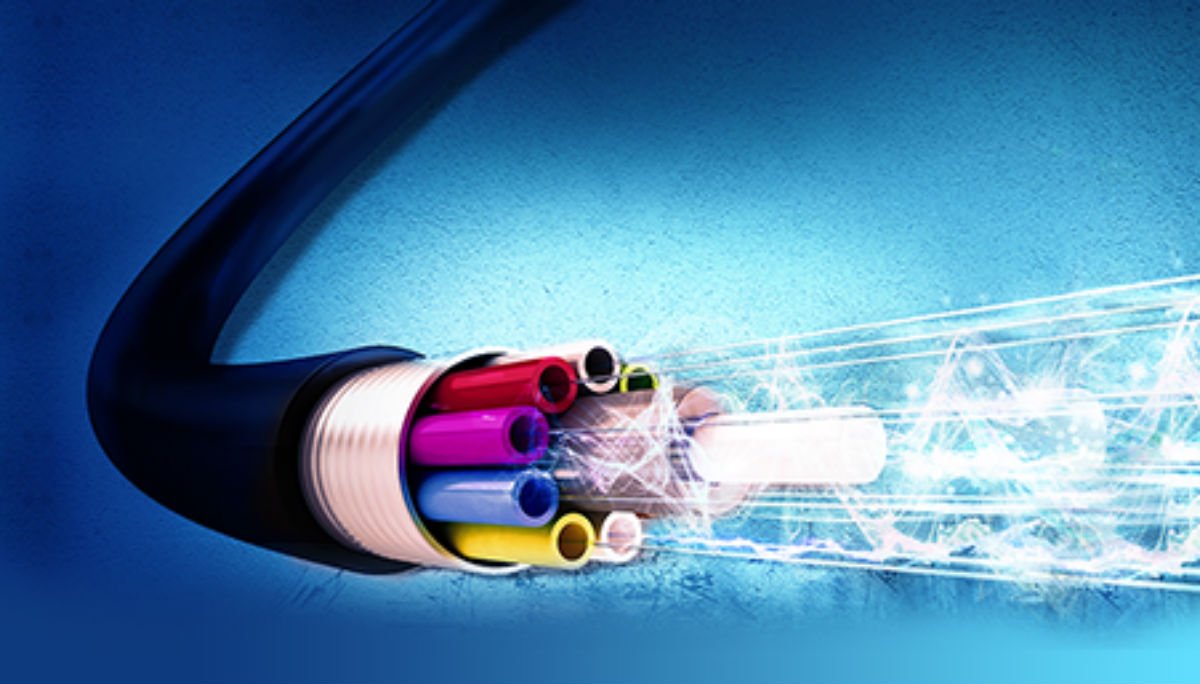WordPress is a powerful content management system (CMS) that powers over 40% of all websites on the internet. Whether you’re a blogger, an entrepreneur, or a business owner, understanding WordPress hosting is essential for creating a successful online presence. In this beginner’s guide, we’ll cover everything you need to know about WordPress hosting, including what WordPress is and why it’s important for beginners to understand.
What is WordPress?
At its core, WordPress is open-source software that allows users to create and manage websites without needing extensive technical knowledge or programming skills. It was first released in 2003 as a blogging platform but has since evolved into a full-fledged CMS that can be used for everything from simple blogs to complex eCommerce websites.
One of the main reasons WordPress is so popular among website builders and businesses is its flexibility and ease of use. With thousands of customizable themes and plugins available, users can create a website that looks and functions exactly how they want it to. Additionally, WordPress is constantly being updated and improved upon by a global community of developers, ensuring that it remains a cutting-edge and reliable tool for website development.
Can a beginner build a website on WordPress?
Absolutely! One of the main benefits of using WordPress is how easy it is for beginners to create a website without needing extensive technical knowledge or coding skills. With a user-friendly interface and intuitive design, beginners can quickly create pages, posts, and other content with just a few clicks.
Furthermore, WordPress hosting can simplify the process of building a website on WordPress even further. Many web hosting services offer one-click installations of WordPress, meaning you can set up a new WordPress site in minutes without needing to worry about complicated technical details. Additionally, many web hosts offer features like automatic updates and backups, which can help ensure your site remains secure and up-to-date.
Whether you’re a seasoned developer or a complete beginner, WordPress hosting can help you create a website that looks and functions exactly how you want it to. With the right hosting provider and a bit of creativity, the possibilities are endless.
Choosing the best WordPress hosting plan for beginners
When it comes to WordPress hosting, there are several different types of hosting plans available, each with its own pros and cons. Here’s a brief overview:
Free WordPress Hosting: As the name suggests, this type of hosting is completely free of charge. However, it typically comes with limitations like limited storage and bandwidth, as well as ads displayed on your website. Free hosting may be a good option for beginners who are just starting out and want to experiment with WordPress without making a financial commitment.
Cheap WordPress Hosting: This type of hosting is affordable and usually comes with more features and resources than free hosting. However, it may not be as reliable or secure as other types of hosting, and customer support may be limited. Cheap hosting is a good option for beginners who are on a tight budget but still want to have access to more resources than free hosting.
Dedicated WordPress Hosting: This type of hosting provides a dedicated server solely for your website, which can result in faster load times, better security, and more control over your site’s resources. However, dedicated hosting can be more expensive than other types of hosting, and may require more technical knowledge to set up and manage.
For beginners, we recommend choosing a shared hosting plan from a reputable web host. Shared hosting is affordable, easy to set up, and comes with features like automatic updates and backups. Some of the best web hosting providers for WordPress beginners include Bluehost, SiteGround, and DreamHost. These providers offer user-friendly interfaces, reliable customer support, and affordable pricing plans, making them great options for beginners who want to get started with WordPress hosting.
Getting started with WordPress website hosting
Now that you’ve chosen the best WordPress hosting plan for beginners, it’s time to set up your website. Here’s a step-by-step guide to getting started:
Choose a domain name: Your domain name is your website’s address on the internet. Choose a name that is easy to remember and relevant to your website’s content.
Install WordPress: Most web hosting providers offer a one-click installation of WordPress, making it easy to get started. Follow the instructions provided by your web host to install WordPress on your website.
Choose a theme: Your website’s theme determines its appearance and layout. Choose a theme that is visually appealing and fits your website’s content and purpose.
Learning the basics of WordPress
Learning WordPress doesn’t have to be a daunting task. With the right resources and dedication, you can quickly learn the basics. While the exact amount of time it takes to learn WordPress will vary depending on your learning style and experience, here are some tips for speeding up the process:
Use online tutorials and resources to supplement your learning.
Join a WordPress community to connect with other users and learn from their experiences.
Practice building websites using WordPress to gain hands-on experience.
Attend WordPress conferences and events to learn from experts in the field.
While it’s possible to learn the basics of WordPress in just a few days, it’s important to remember that becoming proficient in WordPress takes time and practice. The more you use it, the more comfortable you’ll become with the platform.
What to know before learning WordPress
Before diving into learning WordPress, it’s helpful to have some basic technical skills and knowledge. While you don’t need to be an expert in web development, having some familiarity with HTML, CSS, and web hosting can make learning WordPress easier.
When comparing WordPress to other web development tools such as HTML, it’s important to consider your goals. If you want to build a dynamic, content-rich website with a blog and eCommerce capabilities, then WordPress may be the better choice. However, if you’re only interested in creating a basic website or landing page, then learning HTML may be sufficient.
Making money from a WordPress site
One of the advantages of using WordPress for building a website is its versatility for monetization. Here are some strategies for making money from a WordPress site:
- Advertising: You can make money by displaying ads on your site using Google AdSense or other advertising networks.
- Affiliate marketing: You can earn commissions by promoting products or services on your site and including affiliate links.
- eCommerce: You can set up an online store on your WordPress site using plugins such as WooCommerce.
- Sponsored content: You can make money by publishing sponsored content on your site, such as sponsored posts or reviews.
Using WordPress for building a profitable online business has many advantages. WordPress is flexible, customizable, and user-friendly, making it easy to create a website that meets your specific needs. Additionally, WordPress offers a wide range of plugins and tools to help you optimise your site for SEO and improve its performance.
Conclusion
In summary, WordPress is a powerful content management system that is popular among website builders and businesses of all sizes. Understanding WordPress hosting is essential for beginners who want to build a website using WordPress, as it simplifies the process and allows for greater customization.
Choosing the best WordPress hosting plan for beginners involves comparing the pros and cons of different types of hosting plans, such as free, cheap, and dedicated hosting. Additionally, getting started with WordPress website hosting involves setting up a web hosting service and following a step-by-step guide for building a website.
Learning the basics of WordPress doesn’t have to be difficult, and there are many resources available to help beginners get started. Once you have some basic technical skills and knowledge, you can start making money from your WordPress site using strategies such as advertising, affiliate marketing, and eCommerce.
In conclusion, understanding WordPress hosting is essential for beginners in website development and online business. By learning how to use WordPress and making the most of its features, you can create a website that meets your specific needs and achieve success in your online endeavours.