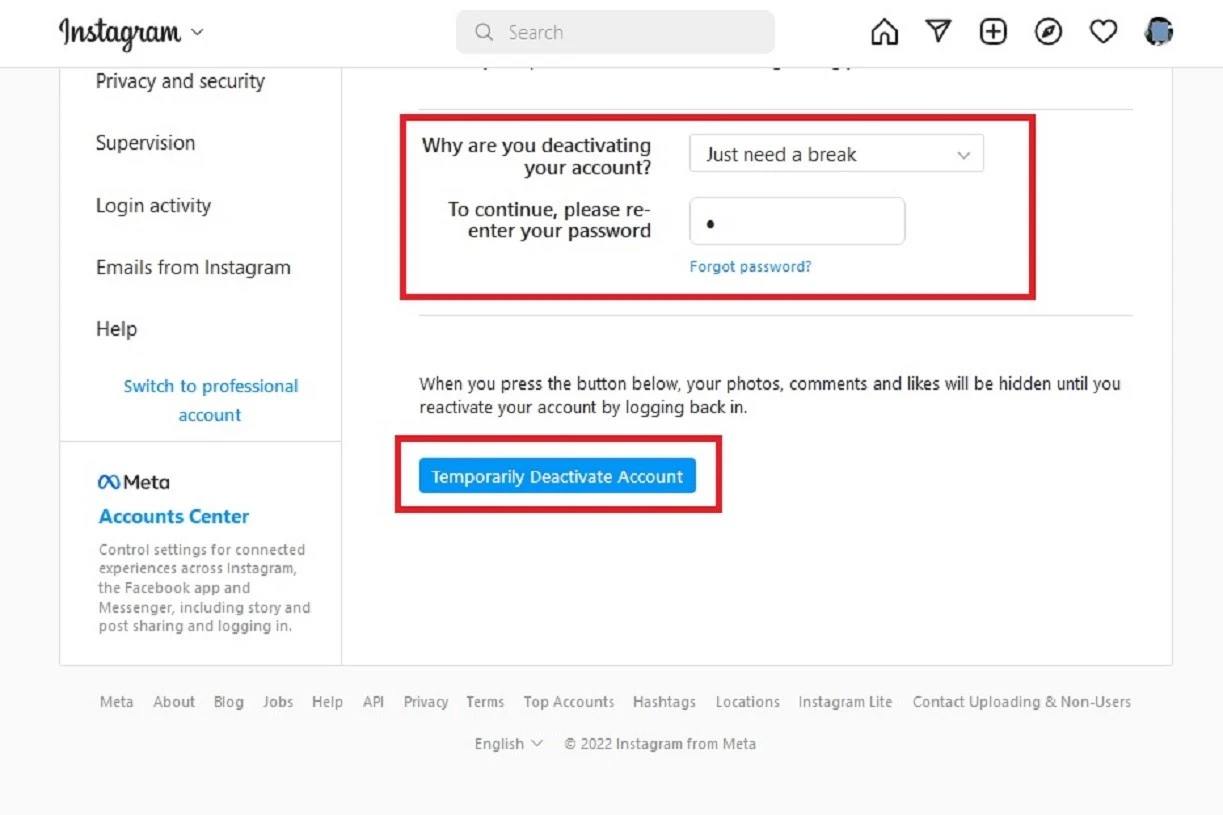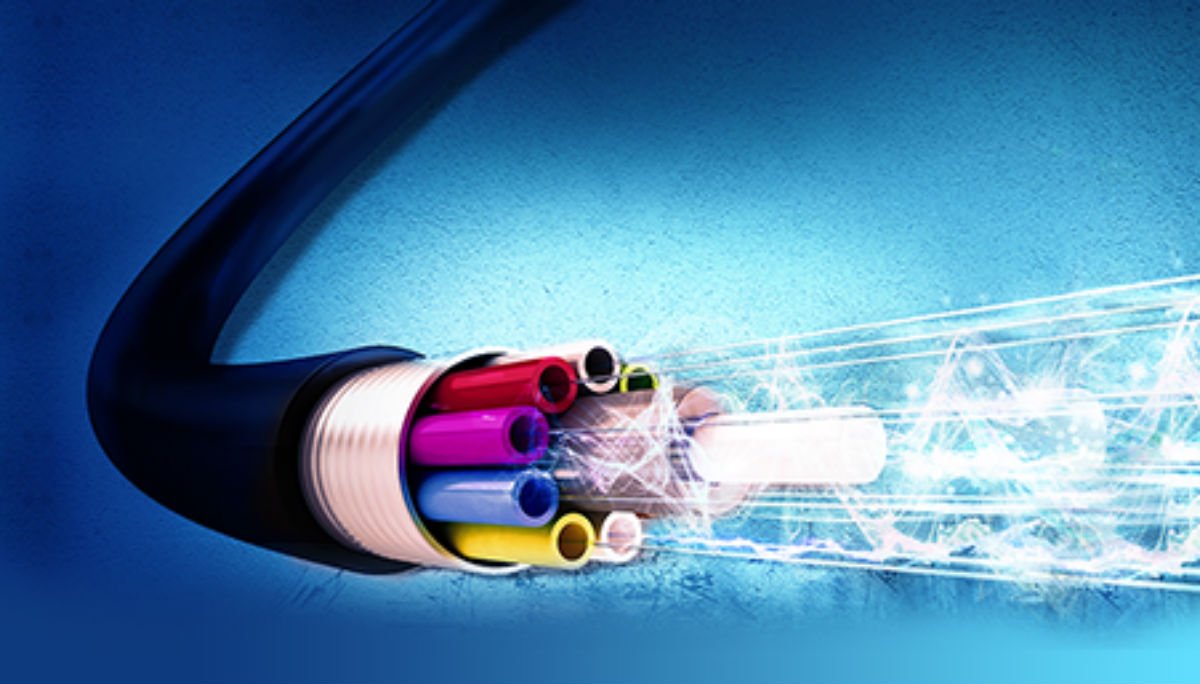Introduction
How to Deactivate Your Instagram Account? Instagram has quickly become one of the most popular social media platforms for sharing photos, connecting with friends, and following influencers. But sometimes it may become necessary to take a break from Instagram for various reasons such as privacy concerns, mental health concerns or simply needing a digital detox. Here is a step-by-step guide that can assist with deactivating your account on Instagram.
Step 1: Log Into Your Instagram Account
To deactivate your Instagram account, it is first necessary to log into it either through the Instagram app on a mobile device or the website on a computer.
Step 2: Access Your Profile Settings
Once logged in, navigate to your profile page by tapping on the profile icon at the bottom right of your mobile phone’s display, or clicking your profile picture at the top right corner of a website page. Next, click on three horizontal lines at the top right corner to open the menu; finally select “Settings” at the bottom of that menu for additional options.
Step 3: Access Security
In the Settings, scroll down and click “Security.” This will take you directly to the security settings for your Instagram account.
Step 4: Tap “Deactivate Account”
To deactivate your account, navigate to the Security settings, open “Data and History,” then “Deactivate Account,” then tap on it. Step 5: Complete Deactivation Proces
Step 5: Choose Your Reason for Deactivating Your Account
Instagram will ask you to select one or more reasons for deactivating your account from a list provided. Select one that best satisfies your situation or select “Something else” if none do.
Step 6: Enter Your Password
To verify that you are the account holder, Instagram requires you to enter your password into a field provided for that purpose. Please enter it here.
Step 7: Deactivate Your Account
After entering your password, Instagram provides two options for deactivating your account: temporarily disabling (temporarily disable account) or permanently deleting (permanently delete account). If you only intend on taking a temporary break and plan on reactivating later, select temporarily disabling; for permanent deleting and all your data being lost from Instagram choose permanently delete account instead.
Step 8: Confirm Your Decision
Instagram will then ask you to confirm your decision by providing one last warning that deactivating your account will delete your profile, posts, comments and likes, without the possibility of recovering them later on. Read carefully through this warning before clicking “OK” to seal the deal on this change of plans.
And you’re done! Your Instagram account has now been deactivated according to your selection. Remember that temporarily disabling can easily be reinstated by simply logging back in; but permanent deletion will never allow any data recovery so be sure to save any content you want before deactivating your account.
Conclusion
Deactivating Instagram can be an effortless experience if you follow these steps. Whether you are just taking a temporary break, or leaving Instagram altogether, using this step-by-step guide will help deactivate your account with ease. Don’t forget to take care in maintaining mental health and privacy by taking breaks as needed from social media – happy deactivating! Hope now you know How to Deactivate Your Instagram Account.